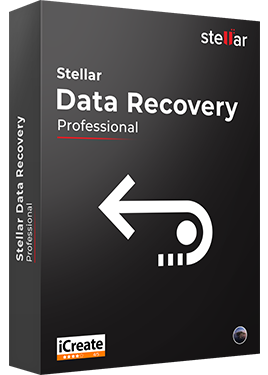
Recover Deleted Files in OS X
MAC Data Recovery tool is specially design to recover data from MAC supported Devices. Download free version to see preview of recovered mac data.
- Accurately Recover Deleted, Missing or Lost Data on the MAC Partition
- Repair data from Formatted, Damaged or Corrupt HFS or HFS + file systems smoothly
- Identify and Preserve long file names of Mac files and folders during Data Recovery
- Provide Full Data Recovery Support for IDE, EIDE, SCSI and SATA drives
- Provide an Easy to Use, Self-Descriptive, User-Friendly Interface
- Strictly designed for safe data recovery from connected Hard Disk with Mac or other storage media
- Easily Recover Data from iPod, USB drives
- Supports multi language i.e. English, German, French, Italian, Spanish
- Support all MAC OS Versions
- Use Free Trial Version
*Download the free trial version to scan & preview your recoverable MAC data files.
Use Discount Coupon ( MANNAT15DIS ) to Get 15% Discount on Checkout Page.

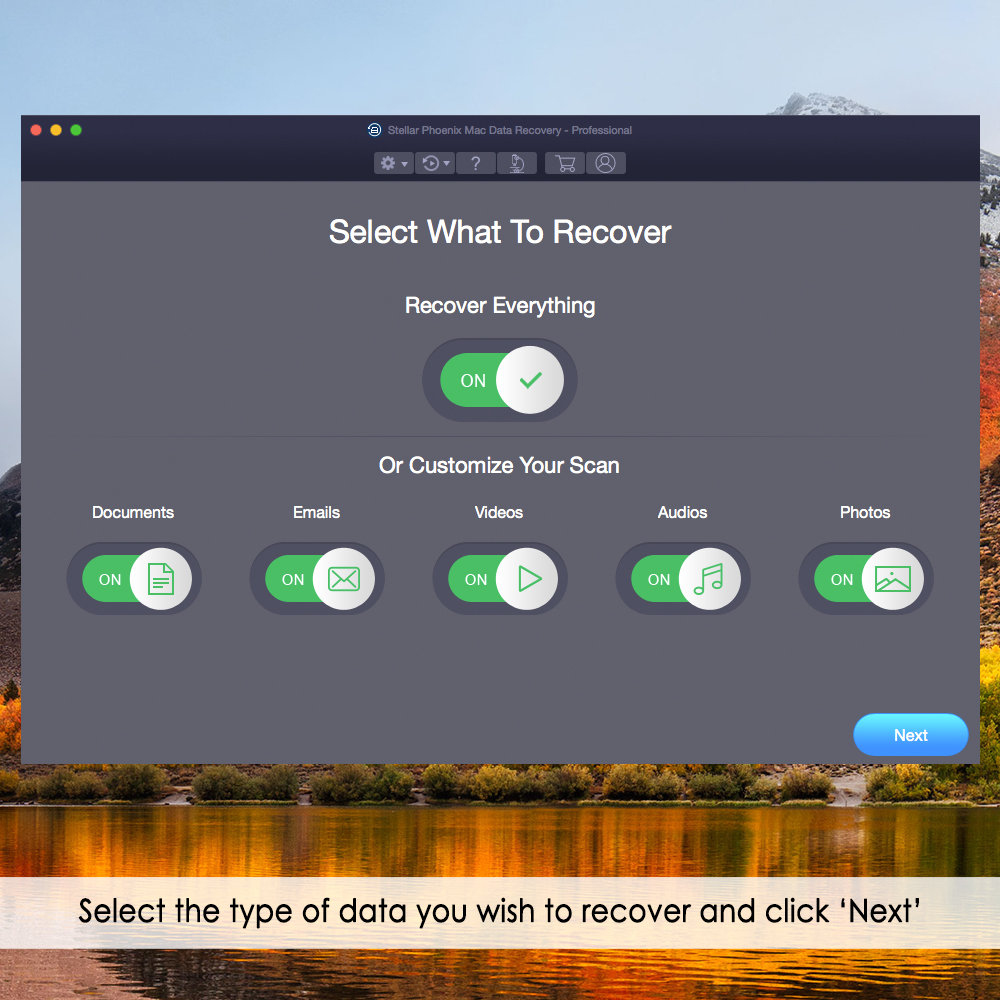



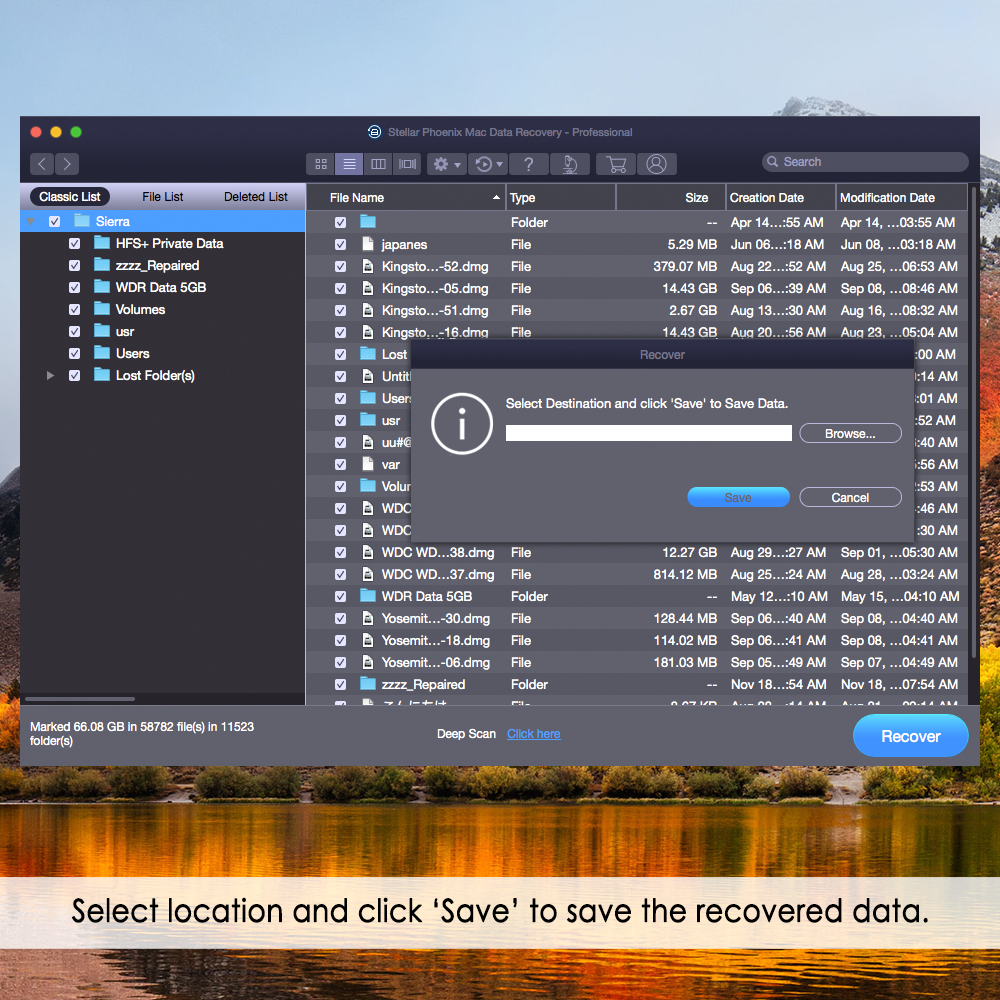

 English
English German
German French
French Italian
Italian