
SharePoint Recovery Tool
SharePoint Database Recovery tool, repairs the corrupt or damaged MDF file of Microsoft SharePoint Database. This tool is packed with loaded features which offer interactive options for repairing the entire database.
- Instantly Recover SharePoint database(.MDF) file within few steps
- Repaired data will be uploaded to SharePoint Server within no time
- Show Preview of all Recovered data to verify data before Saving
- Easily operated by technical as well as non-technical users
- Efficiently recover complete database including Triggers, Functions, Rules, Lists, Documents etc.
- No requirement of SharePoint server for recovery
- No file size restriction
- Recovery of data Without any data loss and maintain hierarchy of data
- Support Recovery from SharePoint Server 2010 and 2007
- Compatible with Windows 10, 8.1, 8, 7, Vista & XP
- 30 Days Money Back Guarantee
- Use Free Trial Version
*Download the free trial version to scan & preview your recoverable SharePoint items.
Use Discount Coupon ( WINTOOLS20OFF ) to Get 20% Discount on Product.


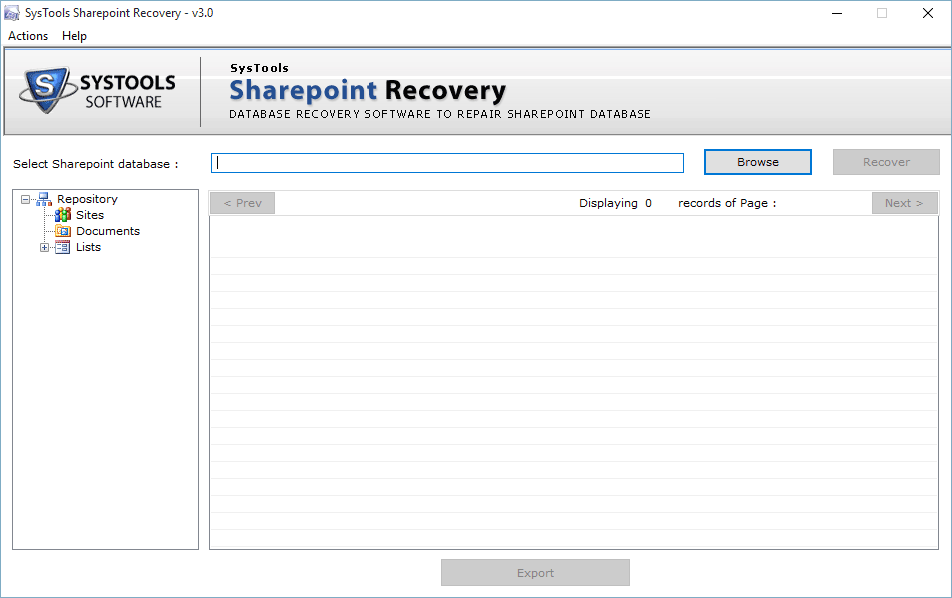
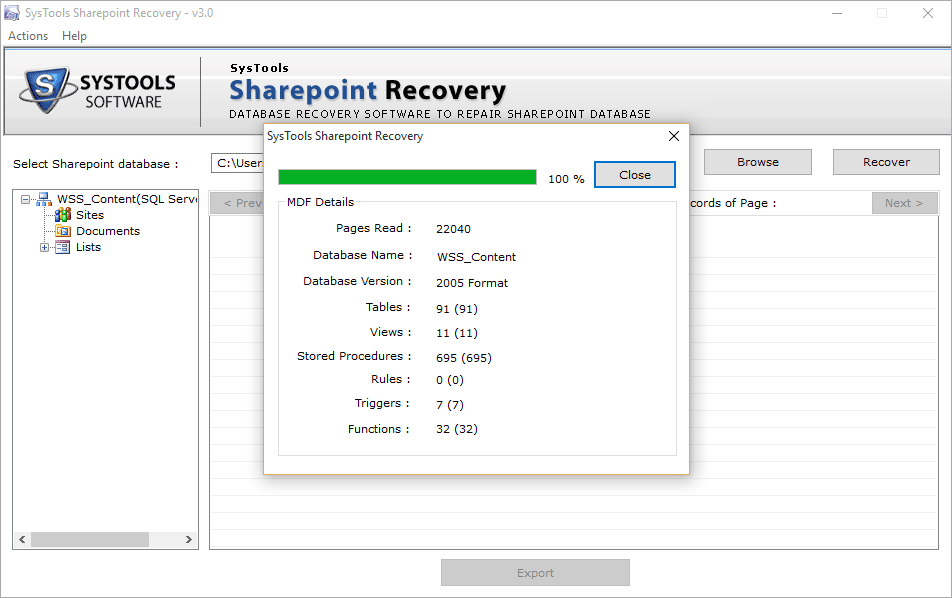
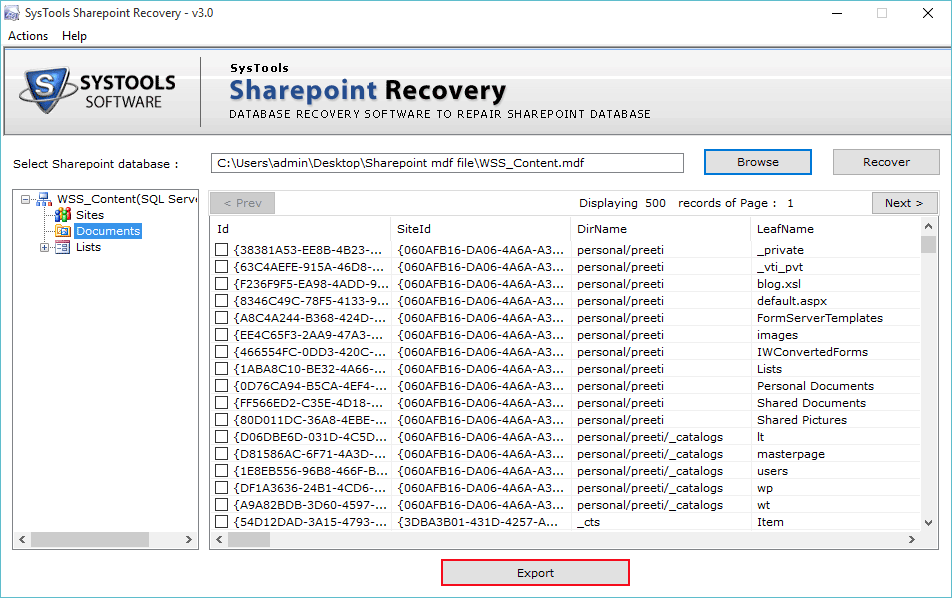
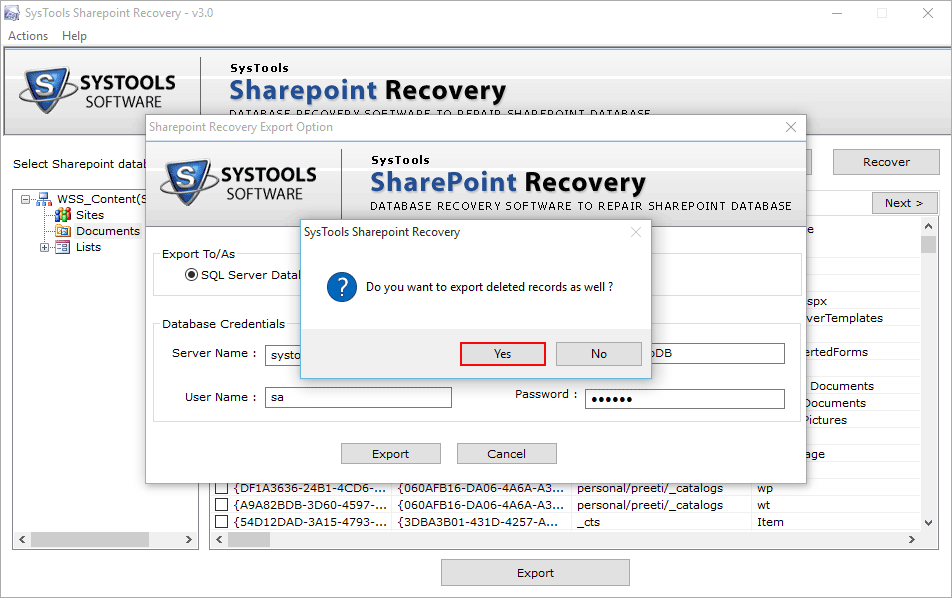

 English
English German
German French
French Italian
Italian