
PST File Splitter
Large PST files can cause a serious problem; it can also affect the performance of your Microsoft Outlook, causing your MS Outlook to hang. But there is nothing to worry about. If you follow me, you can use Split PST File Software, which can easily splits large PST files into smaller PST files.
- Split PST file into Smaller Ones by Size, Date, Year, Folder, & Email ID
- Software Prevent Corrupted PST file due to Large Size
- Option to Split Outlook Contacts & Calendars by Date without any hassle
- After Splitting it preserves the structure of original PST files
- Provide detailed Preview before saving
- Splits PST file without any data loss and maintain Hierarchy of data
- No file size limitation for splitting
- Splits password protected files without effecting integrity of original data
- Maintains hierarchy of data and same Metadata properties i.e. To, Cc, BCC, Subject, Date etc.
- Software can divide both ANSI PST and UNICODE PST file
- Provides Exclude Deleted Items options while splitting PST file
- Supports all Outlook versions like Outlook 2019, 2016, 2013, 2010, 2007, etc.
- Compatible with Windows 10, 8.1, 8, 7, and all below versions
- No necessity of MS Outlook installation to divide large PST file
- Use Free Trial version Now
*Free Trial version offer only two PST splitting options, i.e. 'By Size' and 'Select and Split'. For more features, you need to register the full version licence.

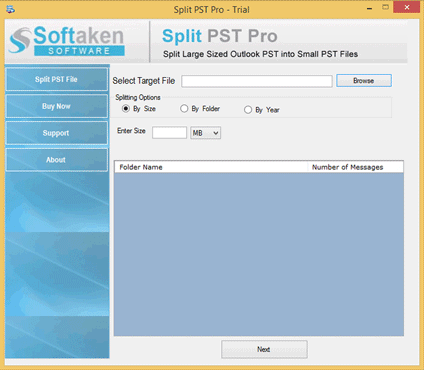
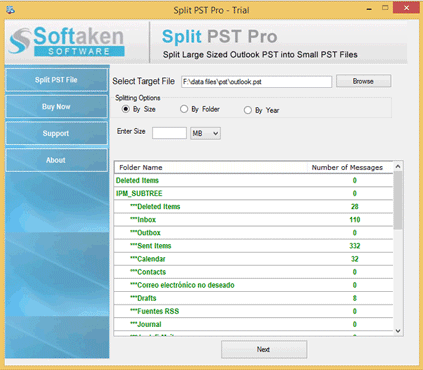
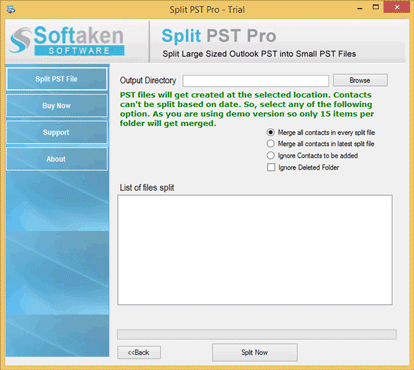

 English
English German
German French
French Italian
Italian