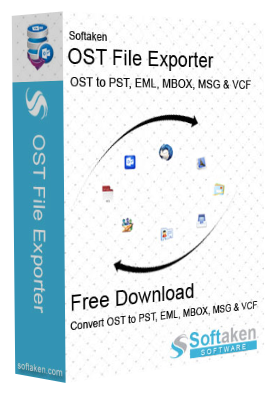
Convert OST to PST File
Professional OST to PST conversion tool extracts all types of OST file corruptions and convert the same into Outlook PST file. With this OST Converter tool, all OST users can recover and convert OST file to PST along with complete Exchange OST database including mailbox objects like emails, contacts, tasks, journals, calendar, reminder, appointments, and more.
- Smoothly Convert OST data to Outlook PST file
- Extracts all OST corruptions fabulously in minutes with few clicks
- Recover MS Outlook files from the badly corrupt OST database
- Save OST file to various file formats like- MSG, EML, RTF, HTML, or PDF formats with no issues
- Migrate OST file emails to Office 365, Hotmail, IMAP account
- Successfully export emails, contacts, calendars, tasks, notes, journals, etc. from an offline OST file into Outlook PST format.
- Advance search option to search OST file
- Export OST mailbox to PST without any data loss and save with original metadata properties i.e. To, CC, Bcc, Subject, Date etc.
- Split function to manage large files
- Show preview of all emails before conversion
- Helps to fix OST to PST from all versions
- No file size limit to convert OST file
- Use Free Trial Version to save 25 emails per mailbox
*Download the free trial version to scan & preview your convertible mail items. Save 25 emails per mailbox at free of cost.


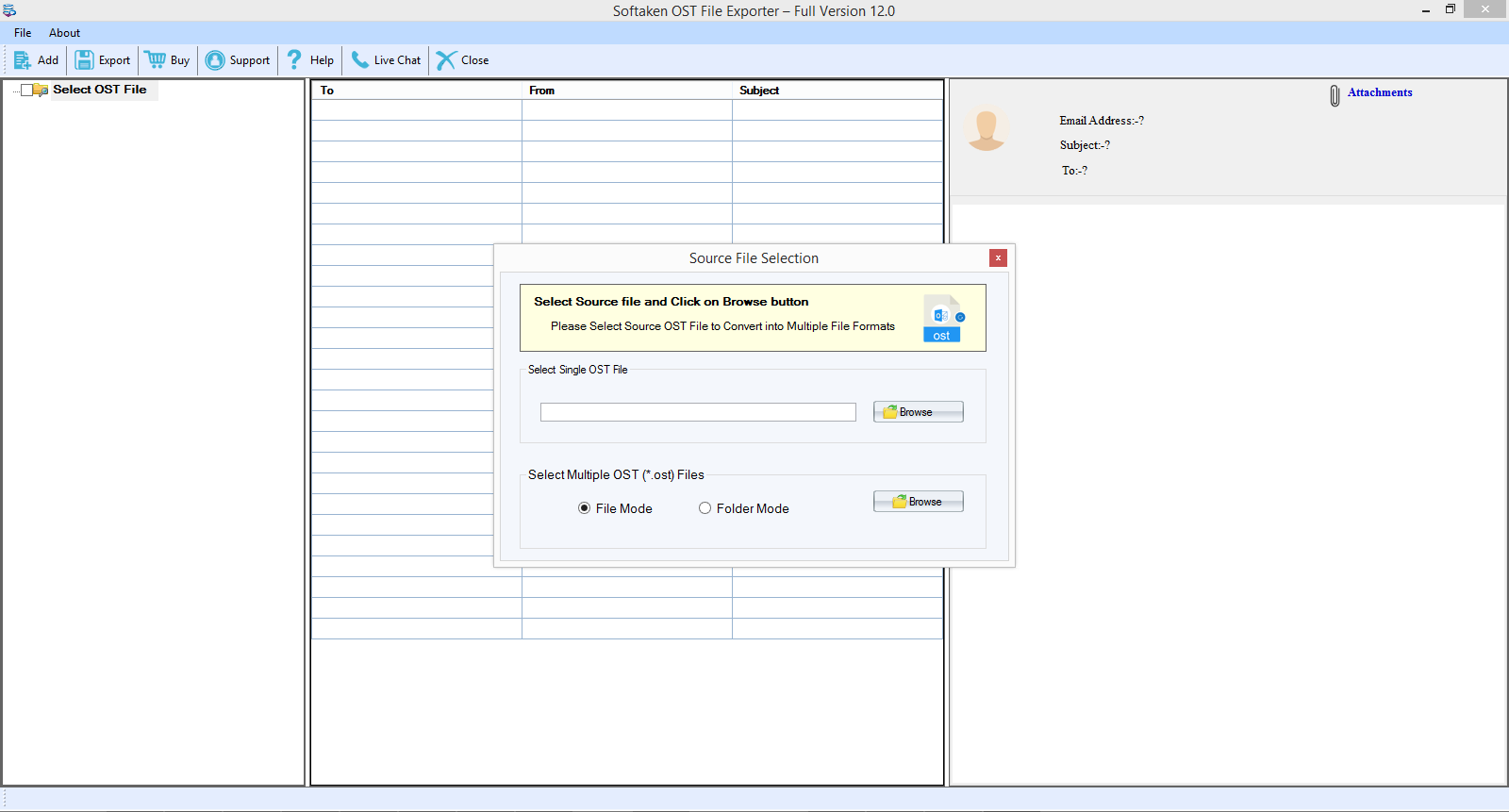
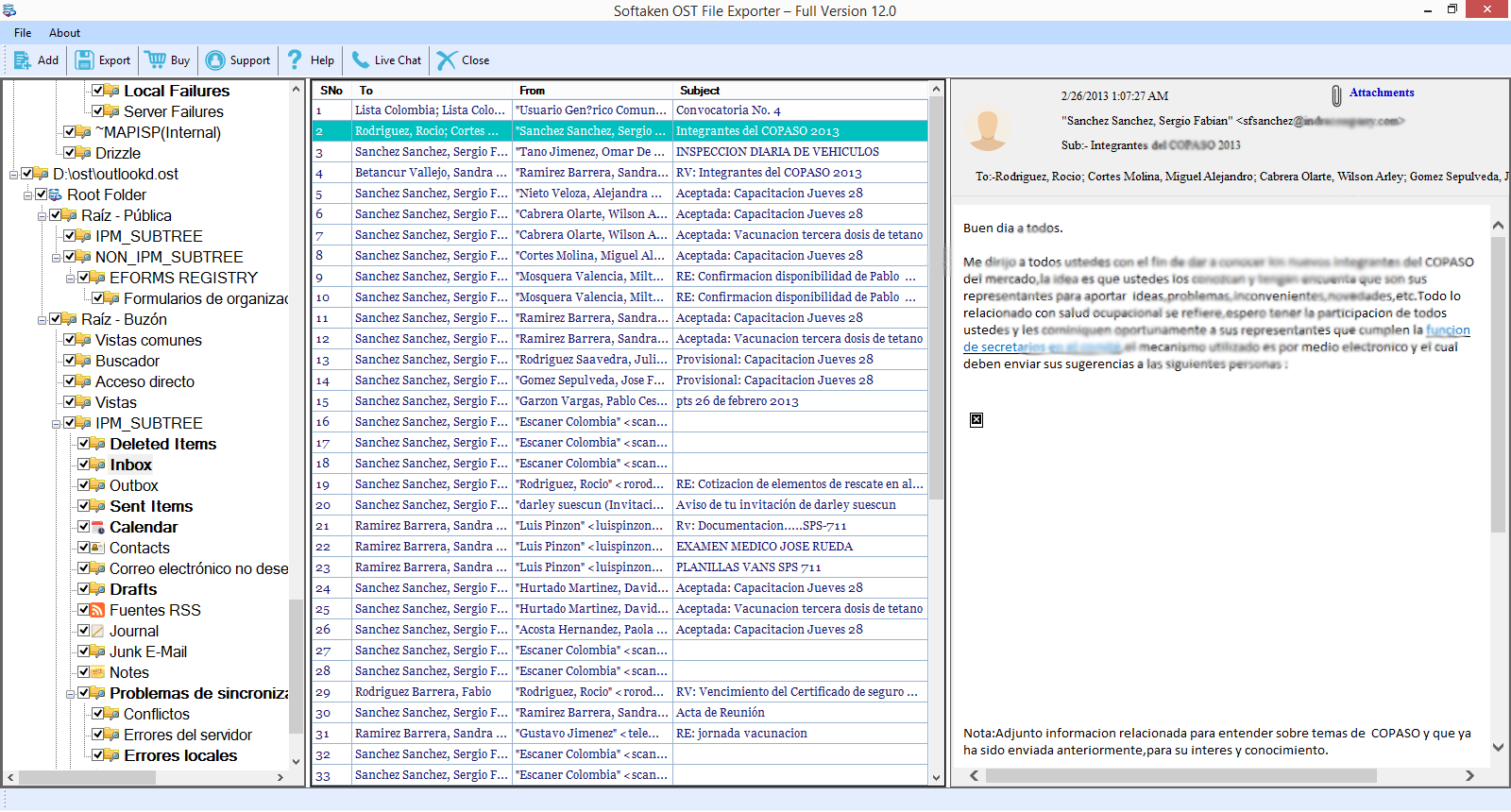
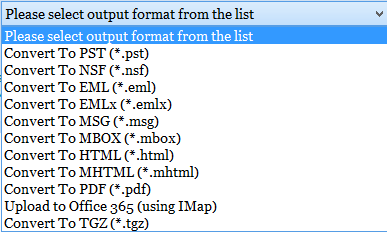
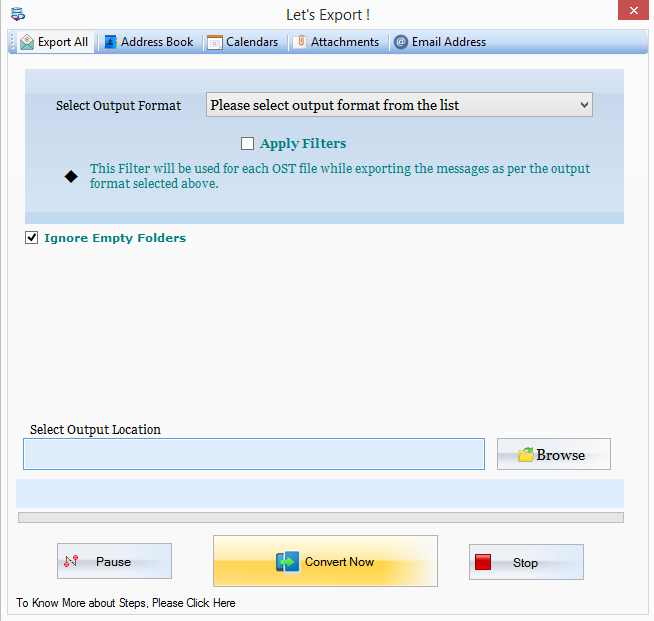

 English
English German
German French
French Italian
Italian