
Import Outlook Emails to Office 365
Professional tool specially design to import or export Outlook PST data file to Office 365 account in just few clicks. Use free version to Import PST to Office 365 account.
- Import Single/Multiple Outlook PST files to Office 365 Account
- Import complete PST data such as Emails, Contacts, Calendars, Tasks to Office 365
- Allows Include folders option to move only specific folder during PST file migration
- Date Filter option to Migrate Selective data from PST to Office 365 platform
- Provide Include/ Exclude Deleted & Sent Items folder while importing PST to Office 365
- Maintain all attributes of emails like Attachments & Meta data after migration
- Preview option to recheck file before exporting
- Option to exclude duplicate files and empty folders
- Import both ANSI and UNICODE PST large sized file to Office 365
- Works without installation of Outlook
- Work with all versions of Microsoft Outlook and Windows OS
- Use Free Trial Version to save 25 emails per mailbox
*Download the free trial version to scan & preview your convertible mail items. Save 25 emails per mailbox at free of cost.


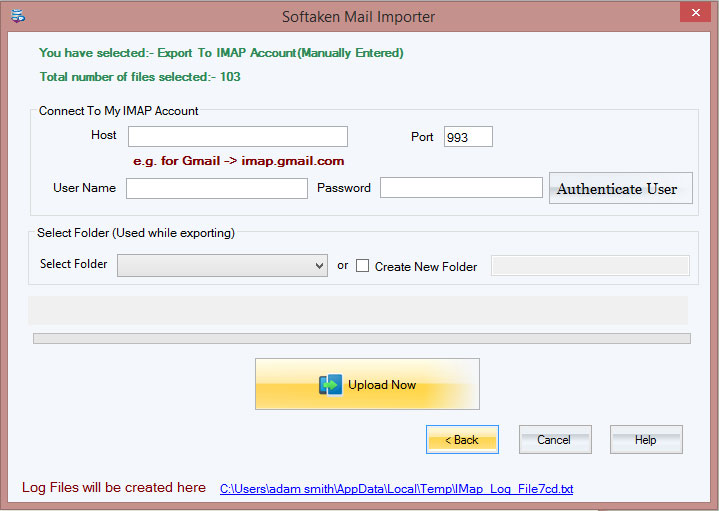
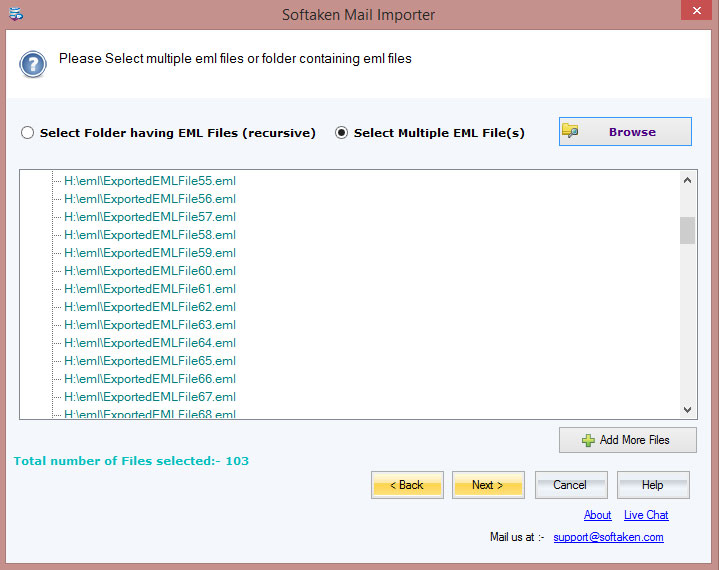
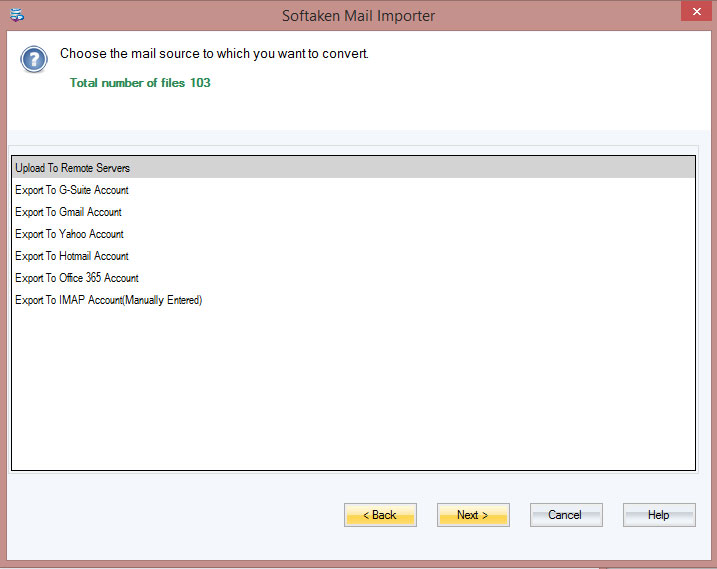

 English
English German
German French
French Italian
Italian